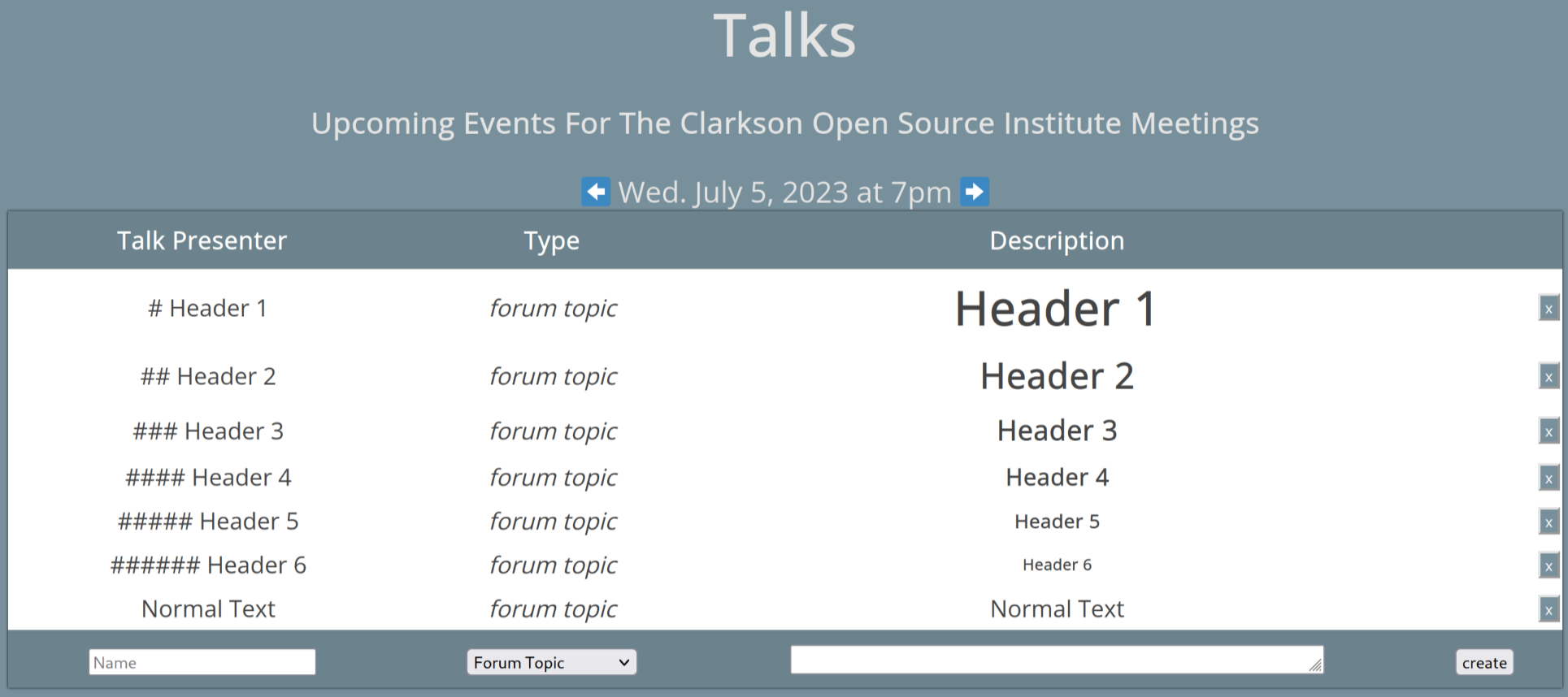Markdown Usage
Talk descriptions support Markdown formatting. This allows you to add links, images, and other formatting to your descriptions. For the nitty details read the source code, but here are some examples.
Links
Links are automatically detected, but the advanced syntax is also supported.
[link text](https://example.com)
<https://example.com>
https://example.com
Add the ! prefix to a link to make it an image.

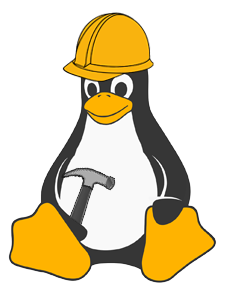
Formatting
**bold**
bold
*italic*
italic
~~strikethrough~~
strikethrough
> blockquote
blockquote
1/2 3/4 5/6 7/8
1⁄2 3⁄4 5⁄6 7⁄8
Code
Inline code is with a single backtick.
`code`
code
Code blocks are also supported, without syntax highlighting.
```python
print("Hello World!")
```
print("Hello World!")
Headers
Headers are also supported.
# Header 1
## Header 2
### Header 3
#### Header 4
##### Header 5
###### Header 6
Here’s how they look in context.